How to Extract attachments from emails in Gmail.
![]() Sometimes, you may need to extract all attachments from your Gmail emails and download them. Here is a new free Android App – Gmail Attachment Extractor that makes this possible.
Sometimes, you may need to extract all attachments from your Gmail emails and download them. Here is a new free Android App – Gmail Attachment Extractor that makes this possible.
- Download Gmail Attachment Extractor from Google Play store.
- Click on “Sign-on with Google” button. If you have multiple gmail accounts configured in your android phone or tab, then you will be prompted to select the account from which you need to extract the attachments. Otherwise, default Gmail account will be automatically selected and you will shown the list of labels/folders from your Gmail account.
- Select a folder from the list and wait for a few seconds.
- On the next screen you will be shown the total messages in the selected folder along with the filter options available to extract the attachments.
- Choose one of more options and tap the “Start Extraction” button to proceed.
- For example: To extract and download all attachments from a known Sender, just enter the Name or Email address of the sender (From email id) and hit the “Start Extraction” button. See the App’s help screen to know more about the options.
- For more advanced filter options to extract, see Mail Attachment Extractor Pro
Download Gmail Attachment Extractor now for free and download your Gmail attachments to your device.
 See Video tutorial on how to Extract Gmail email attachments.
See Video tutorial on how to Extract Gmail email attachments.
Related: How to Extract email ids from Gmail


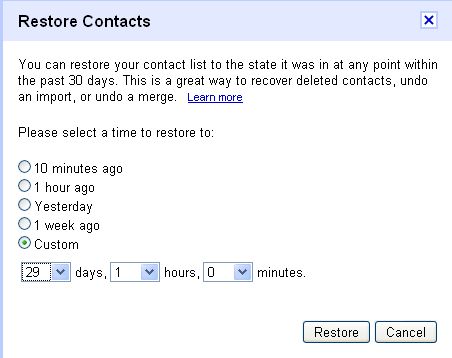
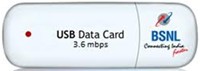 You can send bulk SMS, receive SMS to your PC using
You can send bulk SMS, receive SMS to your PC using  3G data card provides high speed wireless Internet access. Using bkSMS along with the USB data card serves dual purpose. You can experience high speed Internet browsing and also use it for bulk SMS without additional cost of a second modem for SMS applications.
3G data card provides high speed wireless Internet access. Using bkSMS along with the USB data card serves dual purpose. You can experience high speed Internet browsing and also use it for bulk SMS without additional cost of a second modem for SMS applications.